How to Create an Interactive Presentation that Captivates your Audience
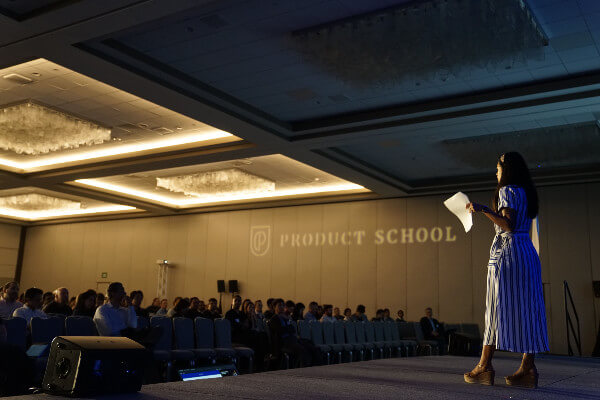
In today’s fast-paced world, capturing and maintaining your audience’s attention during a presentation can be challenging. Yet, with smartphones and other distractions, it can be challenging to captivate your audience and keep their attention on you the whole time.
Incorporating interactive elements such as graphs, pie charts, live polls etc., is one of the best ways to make your presentations more engaging and memorable. But which tools are the best for creating an interactive presentation that will ensnare your audience?
This article will explore practical strategies for creating interactive presentations that captivate your audience. From incorporating visuals like graphs to utilising interactive tools, these techniques will help you deliver impactful presentations that leave a lasting impression.
Start With A Compelling Opening
To immediately engage your audience, begin your presentation with a compelling opening. Start with a thought-provoking question, an intriguing statistic, or a captivating story about your topic. By capturing their attention from the beginning, you create an atmosphere of curiosity and interest, setting the stage for an interactive and engaging presentation.
Utilise Interactive Tools
Take advantage of interactive tools to enhance audience engagement. One effective way is to use a graph maker tool to create dynamic and visually appealing graphs and charts. Graphs are powerful tools for presenting data and trends, making complex information more digestible and engaging for your audience.
Online graph maker tools allow you to input data, choose from various graph types, customise the design, and create eye-catching visuals that support your key points. Consider visiting their website to browse their range of creative tools to help your audience understand and connect with the information you present today.
Encourage Audience Participation
Interactive presentations should foster two-way communication. Encourage audience participation by incorporating interactive elements such as live polls, quizzes, or Q&A sessions. These activities engage your audience and allow them to actively contribute to the discussion and feel involved in the presentation.
Use online polling platforms or interactive presentation software to facilitate real-time audience participation. By involving your audience in the presentation process, you create a collaborative and interactive environment that keeps their attention and enhances their learning experience.
Incorporate Multimedia And Visuals
To create an interactive and captivating presentation, leverage multimedia and visuals. Use high-quality images, videos, or animations to complement your content and convey information more engagingly. Visuals help break up the monotony of text-heavy slides and make your presentation visually appealing. In addition to graphs, consider using images, infographics, or videos to illustrate key points and provide visual context. Incorporating multimedia elements captures your audience’s attention and helps them better understand and retain the information you share.
Conclusion
Creating an interactive presentation that captivates your audience is a powerful way to deliver your message effectively. You can create an engaging and memorable presentation by starting with a compelling opening, utilising interactive tools like graph makers, encouraging audience participation, and incorporating multimedia and visuals. Apply these strategies to captivate your audience, foster interaction, and leave a lasting impact during your next presentation.
